Welcome to our website! LADSARIA CHARITABLE WELFARE TRUST Computer Shortcut Keys We’re excited to have you here. This is your go-to place for learning and growing. Whether you’re getting ready for tests, exploring new topics, or improving your skills, we’ve got everything you need. Our goal is to make learning fun and accessible for everyone. Let’s start this journey together and make the most of your learning experience!
Welcome to LADSARIA CHARITABLE WELFARE TRUST, your ultimate destination for learning and personal growth. Whether you’re preparing for exams, exploring new subjects, or honing your abilities, we have all the resources you need. Our aim is to make learning enjoyable and accessible to everyone. Let’s embark on this journey together and maximize your learning experience!
LCWT में आपका स्वागत है! हमने यह कोर्स खास तैयार किया है ताकि आप हमारी परीक्षा को बिना किसी दिक्कत के पास कर सकें। हमारे मजेदार टिप्स और सरल तरीकों के साथ, आप बिना देरी के परीक्षा के जवाब देने में महारथी बन जाएंगे। चलिए, साथ मिलकर इस परीक्षा को आसानी से क्रैक करें!

Prepare for your exam with us!
Computer Shortcut Keys
RS-CIT (Rajasthan State Certificate Course in Information Technology) ek aasan aur upyogi course hai, jo Rajasthan Knowledge Corporation Limited (RKCL) ke dwara chalaya jata hai. Yeh course un logon ke liye hai jo computer ke basic gyaan ko samajhna aur istemal karna chahte hain. RS-CIT me aapko computer kaise chalayein, internet ka upyog, MS Office (Word, Excel, PowerPoint) jaise software, aur online transactions ke baare mein sikhaya jata hai. Exam ki tyari ke liye course ke notes, online videos aur practice tests ka upyog kar sakte hain.
RS-CIT 2024
🌟 क्या आप कंप्यूटर शॉर्टकट कीज से अपने काम को आसान बनाना चाहते हैं? 🌟
हम आपके लिए लाए हैं कुछ उपयोगी शॉर्टकट कीज जो आपके कार्य को तेज़ और सरल बनाने में मदद करेंगे! 💻✨ ये कीज़ न केवल आपके समय की बचत करेंगी, बल्कि आपकी उत्पादकता भी बढ़ाएंगी। ⏳🔧
चलिए, इन शानदार शॉर्टकट्स का उपयोग करें और अपने कंप्यूटर अनुभव को बेहतर बनाएं! 🚀💪 आपके डिजिटल सफर के लिए शुभकामनाएँ! 🎉🌼
Important Shortcut Keys
General Shortcuts
- Ctrl + C: Copy selected text or items.
- Ctrl + V: Paste copied text or items.
- Ctrl + X: Cut selected text or items.
- Ctrl + Z: Undo the last action.
- Ctrl + Y: Redo the last undone action.
- Ctrl + A: Select all items or text.
- Ctrl + S: Save the current document or file.
- Ctrl + P: Print the current document or file.
- Alt + F4: Close the current window or application.
- Windows Key + D: Show or hide the desktop.
Browser Shortcuts
- Ctrl + T: Open a new tab.
- Ctrl + W: Close the current tab.
- Ctrl + Shift + T: Reopen the last closed tab.
- F5: Refresh the current page.
- Ctrl + L: Focus the address bar.
Text Editing Shortcuts
- Ctrl + B: Bold selected text.
- Ctrl + I: Italicize selected text.
- Ctrl + U: Underline selected text.
- Ctrl + K: Insert a hyperlink.
Special Characters
Here are some special characters and their keyboard shortcuts (for Windows):
- @: Shift + 2
- #: Shift + 3
- $: Shift + 4
- %: Shift + 5
- ^: Shift + 6
- &: Shift + 7
- *: Shift + 8
- (: Shift + 9
- ): Shift + 0
- _: Shift + – (underscore on the dash key)
- +: Shift + = (plus on the equals key)
Additional Tips
- Using Function Keys: Familiarize yourself with F1 to F12 keys, as they often provide shortcuts for specific applications (like F1 for help).
- Creating Custom Shortcuts: Many applications allow you to customize shortcuts to fit your workflow better.
Extended List of Shortcut Keys
File Management
- Ctrl + N: Open a new window or document.
- Ctrl + O: Open an existing file.
- Ctrl + Shift + S: Save As (save the current document with a new name).
- F12: Save As in Microsoft Office applications.
Navigation Shortcuts
- Alt + Tab: Switch between open applications.
- Ctrl + Shift + Esc: Open Task Manager directly.
- Home: Move to the beginning of a line or document.
- End: Move to the end of a line or document.
- Page Up: Scroll up one page.
- Page Down: Scroll down one page.
Text Formatting
- Ctrl + E: Center align the selected text.
- Ctrl + R: Right align the selected text.
- Ctrl + L: Left align the selected text.
- Ctrl + Shift + >: Increase font size.
- Ctrl + Shift + <: Decrease font size.
Web Browsing
- Ctrl + Shift + B: Show or hide the bookmarks bar.
- Ctrl + J: Open the downloads page.
- Ctrl + H: Open the browsing history.
- F11: Toggle full-screen mode.
Accessibility
- Windows Key + Plus (+): Zoom in (Magnifier).
- Windows Key + Minus (−): Zoom out (Magnifier).
- Windows Key + U: Open Ease of Access settings.
Special Character Shortcuts (Windows)
- £: Alt + 156
- €: Alt + 0128
- ¢: Alt + 155
- °: Alt + 0176
- µ: Alt + 0181
- §: Alt + 0167
- ±: Alt + 0177


I have been surfing on-line more than 3 hours as of late, yet I never discovered any fascinating article like yours.
It’s pretty worth enough for me. In my view, if all webmasters and bloggers made just right content as you probably did, the net will be much more useful than ever before.
thanks for your comment we will try our best to improve more
Appreciating the commitment you put into your site and in depth information you
present. It’s awesome to come across a blog every once in a while that isn’t the same out of date rehashed information. Wonderful read!
I’ve bookmarked your site and I’m including your RSS feeds to my Google account.
http://w6.prediksitogel.monster/
I was wondering if you ever considered changing the page layout of your
blog? Its very well written; I love what youve got to say.
But maybe you could a little more in the way of content so
people could connect with it better. Youve got an awful
lot of text for only having one or 2 images. Maybe you could space it out better?
https://w3.livesgp1.info/
thanks for sugeestion since i am fresher I will try my best
You have made some good points there. I looked on the net
to learn more about the issue and found most people will go along with your views on this web site.
My website; cms bitrix битрикс статьи корпоративный блог веб-студия создание разработка управление модули решения
Today, while I was at work, my sister stole my iphone and
tested to see if it can survive a thirty foot drop, just
so she can be a youtube sensation. My iPad is
now broken and she has 83 views. I know this is totally off topic but I had to share it with someone!
https://ww5.syairhk.uno/
Glad to know you share with us hope your sister is fine …surely it is off topic but we are happy to that you share with us …
Peculiar article, just what I was looking for.
https://myonlyleaks.com/profile/jessica-dykstra
Very helpful content. You nailed it!